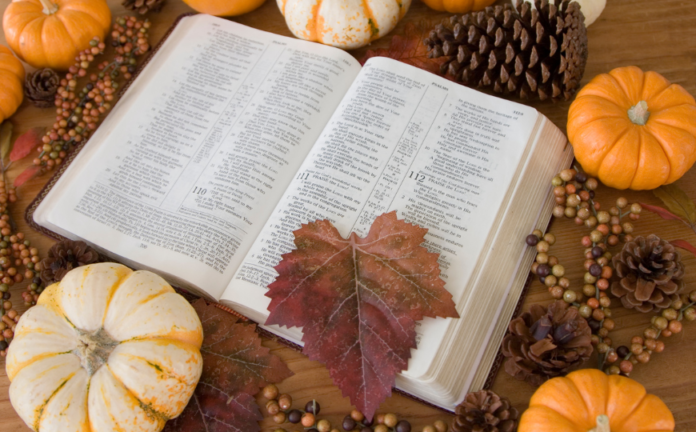The Web Content Accessibility Guidelines (WCAG) provide essential standards for making web content more accessible, particularly for individuals with disabilities. One crucial guideline, WCAG 1.3.1, focuses on the need for clear information and relationships in web content.
What is WCAG 1.3.1?
Guideline 1.3.1 falls under the WCAG 2.0 standard, specifically addressing the structure and organization of content. It emphasizes the importance of presenting information in a way that conveys the relationships between various elements. This is particularly important for users who rely on assistive technologies, such as screen readers, to navigate and understand web content.
Key Principles of 1.3.1
- Semantic Structure: Websites should utilize proper HTML elements to denote the meaning and purpose of content. For example, using
<h1>to<h6>for headings creates a hierarchy, making it easier for users to follow the content’s flow. - Labeling: Form elements should have appropriate labels. For instance, an input field for an email address should be explicitly labeled as such. This clarity allows users to comprehend the function of each component.
- Contextual Relationships: Group related content together and ensure that it is visually and contextually clear. This can be achieved 11y wcag: 1.3.1 using techniques like lists, tables, and sections, making it simpler for users to understand how different parts of the content are related.
- Accessible Navigation: Navigation elements should be structured logically, enabling users to predict where links will lead. This is vital for a seamless browsing experience, especially for those using keyboard navigation or screen readers.
Why is WCAG 1.3.1 Important?
Implementing WCAG 1.3.1 enhances the usability of web content for everyone, not just those with disabilities. By ensuring that information is presented clearly and logically, websites become more intuitive and easier to navigate, ultimately benefiting all users.
Examples of Good Practice
- Headings: Use a clear and logical heading structure. For example:
html
<h1>Understanding Web Accessibility</h1>
<h2>What is WCAG?</h2>
<h3>Importance of WCAG 1.3.1</h3>
- Labels for Inputs: Ensure every form input has a corresponding label:
html
<label for="email">Email:</label>
<input type="email" id="email" name="email">
- Group Related Items: Use
<fieldset>for related form elements:html<fieldset>
<legend>Contact Information</ 1-346-230-1697 legend>
<label for="phone">Phone:</label>
<input type="tel" id="phone" name="phone">
</fieldset>
Conclusion
Adhering to WCAG 1.3.1 is essential for creating an inclusive online environment. By ensuring that information and relationships are clear and well-structured, we can significantly improve the accessibility and usability of web content for everyone. Implementing these guidelines is not only 11y wcag: 1.3.1 a legal requirement in many jurisdictions but also a moral imperative to foster inclusivity in the digital space.